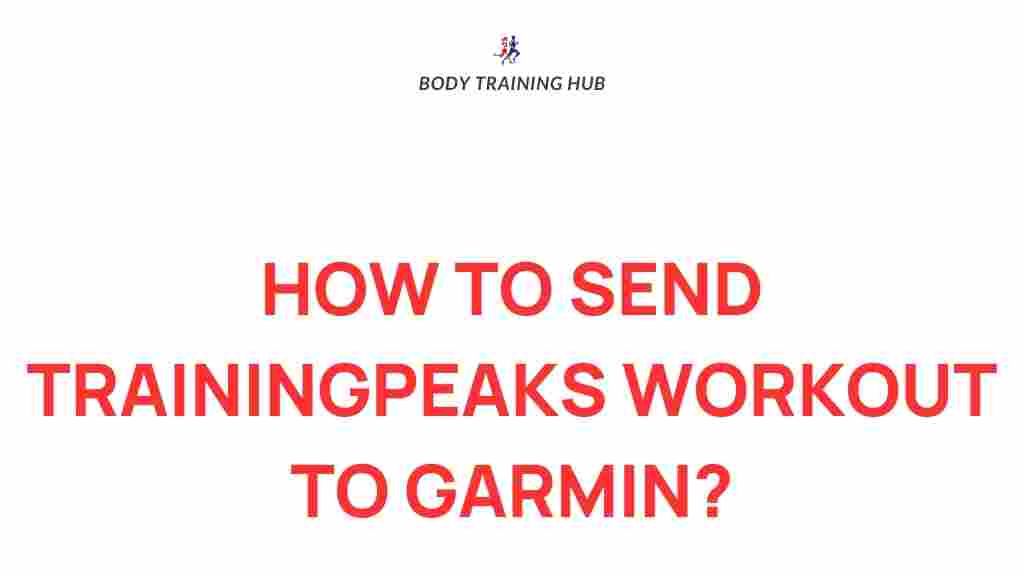Unleash Your Potential: Integrating TrainingPeaks Workouts with Garmin
In the ever-evolving world of fitness, technology plays a crucial role in optimizing performance. One of the most effective ways to maximize your training is by integrating TrainingPeaks workouts with your Garmin device. This combination not only enhances your workout experience but also provides valuable insights that can help you achieve your fitness goals. In this article, we will explore how to synchronize your workouts, troubleshoot potential issues, and ultimately unleash your potential through the power of technology.
Understanding TrainingPeaks and Garmin Integration
Before diving into the integration process, it’s essential to understand what TrainingPeaks and Garmin offer:
- TrainingPeaks: A powerful training platform that allows athletes to plan, track, and analyze their workouts. Its features include workout scheduling, performance metrics, and feedback from coaches.
- Garmin: Renowned for its high-quality fitness devices, Garmin provides tools for tracking various workouts, monitoring heart rate, and analyzing performance data.
By combining these two technologies, you can create a seamless workout experience. The integration allows you to transfer workouts from TrainingPeaks directly to your Garmin device, ensuring that you have a structured plan to follow during your training sessions.
Step-by-Step Process for Integration
To optimize your fitness and performance, follow these steps to integrate TrainingPeaks workouts with your Garmin device:
Step 1: Setting Up Your Accounts
Before integrating, ensure you have accounts set up on both platforms:
- Create a TrainingPeaks account if you don’t already have one.
- Register for a Garmin Connect account to manage your device data.
Step 2: Linking TrainingPeaks and Garmin Connect
Once your accounts are set up, you need to link them:
1. Log in to your TrainingPeaks account.2. Navigate to the “Settings” section.3. Look for the “Connections” tab.4. Select “Garmin” from the list of available connections.5. Follow the prompts to authorize the connection between your accounts.
Step 3: Syncing Your Workouts
Now that your accounts are linked, you can start syncing workouts:
1. Create a workout in TrainingPeaks or select an existing one.2. Ensure the workout is scheduled for a specific date.3. When the workout date arrives, it will automatically sync to your Garmin device.4. Check your Garmin device to ensure the workout appears in the calendar or workout section.
Step 4: Executing Your Workouts
With your workout synced, it’s time to execute:
1. On your Garmin device, navigate to the workout section.2. Select the workout you wish to perform.3. Follow the on-screen instructions to complete the workout.4. Monitor your performance metrics in real-time, such as heart rate, pace, and distance.
Step 5: Analyzing Your Performance
After completing your workout, it’s vital to analyze the data:
1. Sync your Garmin device with Garmin Connect to upload your workout data.2. Log in to your TrainingPeaks account to view detailed metrics.3. Use the insights gained to adjust your training plan and optimize future workouts.
Troubleshooting Common Issues
While the integration of TrainingPeaks and Garmin is generally smooth, you may encounter some issues. Here are some troubleshooting tips:
- Sync Issues: If workouts are not syncing, ensure that both accounts are properly linked. Try disconnecting and reconnecting the accounts.
- Workout Not Showing: Ensure that the workout is scheduled and that your Garmin device is connected to Wi-Fi or a mobile device for syncing.
- Data Not Uploading: If data isn’t appearing in TrainingPeaks, ensure your Garmin device has synced with Garmin Connect.
If issues persist, consult the support pages for TrainingPeaks and Garmin for more detailed assistance.
The Benefits of Integration
Integrating TrainingPeaks workouts with your Garmin device offers numerous benefits that can enhance your training:
- Structured Training: Access to structured workouts tailored to your goals.
- Performance Tracking: Real-time data monitoring helps you stay on track with your fitness objectives.
- Feedback Loop: Analyze your performance to make informed decisions about your training plan.
- Time Efficiency: Save time by having workouts automatically sync, minimizing manual input.
Maximizing Your Fitness Journey
To truly unleash your potential, consider the following tips:
- Set Clear Goals: Define what you want to achieve—whether it’s running a marathon, improving your speed, or increasing endurance.
- Regularly Update Your Training Plan: Adapt your workouts based on performance data to ensure continual progress.
- Stay Consistent: Consistency is key in fitness. Stick to your training schedule for the best results.
- Engage with the Community: Join forums or groups related to TrainingPeaks and Garmin to share experiences and tips.
Conclusion
Integrating TrainingPeaks workouts with your Garmin device can significantly enhance your training experience, providing you with the tools needed for optimization and performance tracking. By following the steps outlined in this article and utilizing the troubleshooting tips provided, you can ensure a seamless integration process. Remember to embrace the technology at your disposal, and let it guide you on your fitness journey. With dedication and the right tools, you can truly unleash your potential.
For more insights into optimizing your fitness journey, check out the TrainingPeaks blog for expert advice and articles. Happy training!
This article is in the category Training Guides and created by BodyTraining Team