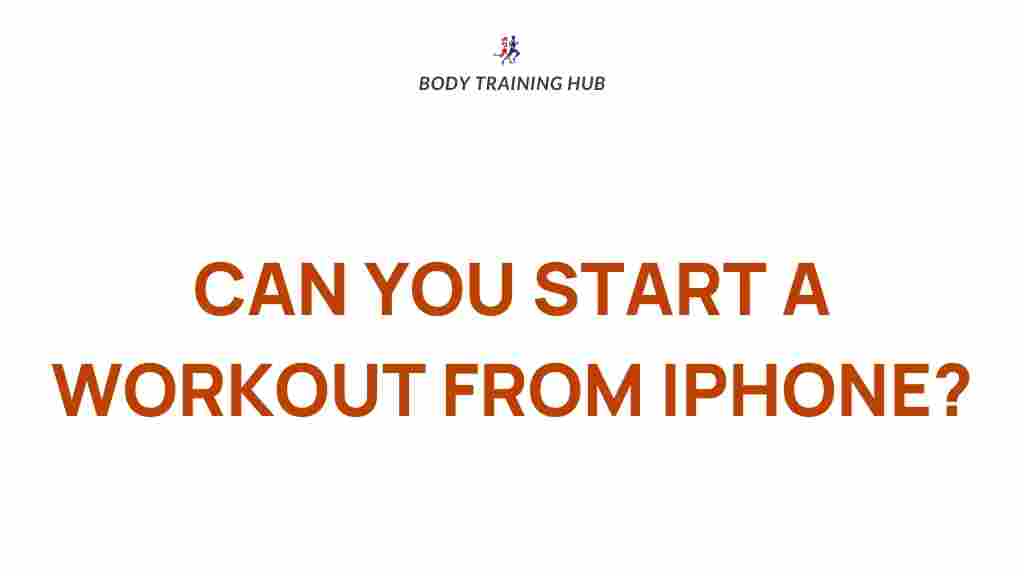Unleash Your Fitness Potential with the Best iPhone Workout Apps
In today’s fast-paced world, taking charge of your health and wellness has never been more crucial. With advancements in fitness technology, workout routines have become more accessible than ever, especially through the use of iPhone workout apps. These apps not only help you track your progress but also provide a variety of exercise routines that cater to all fitness levels. Whether you’re a beginner looking to get started or an experienced athlete seeking to enhance your regimen, the right app can make all the difference.
The Rise of Fitness Technology
Fitness technology has transformed the way we approach health and wellness. From tracking our steps to monitoring our heart rates, technology empowers us to take control of our physical fitness. iPhone workout apps are at the forefront of this revolution, offering features that can motivate users, streamline workouts, and provide personalized training experiences. Here’s how they can benefit you:
- Accessibility: Access a wide range of exercises and guidance right from your pocket.
- Customization: Tailor your exercise routines to fit your specific fitness goals.
- Tracking: Monitor your progress with built-in analytics and metrics.
- Community: Join virtual training sessions to stay motivated with others.
Choosing the Right iPhone Workout App
With hundreds of iPhone workout apps available, it can be challenging to find the right one for your needs. Here’s a step-by-step guide to help you choose the best workout app:
Step 1: Define Your Fitness Goals
Before diving into the app store, think about your fitness objectives. Are you looking to lose weight, build muscle, improve endurance, or perhaps all three? Different apps cater to different goals, so having a clear idea will help narrow down your options.
Step 2: Explore Features
Look for apps that offer the following features:
- Variety of Exercise Routines: Choose an app with diverse workouts, including strength training, cardio, yoga, and more.
- Personalization: Some apps allow you to input your fitness level and preferences to create tailored workouts.
- Progress Tracking: Features that track your workouts, calories burned, and progress over time.
- Community and Support: Access to virtual training groups or forums can enhance your motivation.
Step 3: Read Reviews and Ratings
Once you’ve shortlisted a few apps, check their reviews in the App Store. Look for feedback regarding user experience, effectiveness, and customer support. This will give you insight into what you can expect.
Step 4: Test It Out
Many iPhone workout apps offer free trials. Take advantage of these to see if the app meets your expectations. Pay attention to the interface, variety of workouts, and overall user experience.
Top iPhone Workout Apps to Consider
Here are some of the best iPhone workout apps that can help you unleash your fitness potential:
- MyFitnessPal: Known primarily for diet tracking, it also offers workout routines and progress tracking.
- Fitbod: Focuses on strength training, providing personalized workouts based on your equipment and goals.
- Nike Training Club: Offers a wide variety of workouts from bodyweight exercises to yoga, with plans tailored to your fitness level.
- Peloton: Famous for its cycling classes, Peloton also includes running, strength, and yoga workouts, all available virtually.
- Strava: Ideal for runners and cyclists, Strava allows you to track your routes, distance, and pace.
Integrating Virtual Training into Your Routine
Virtual training has become increasingly popular, especially in the wake of recent global events. Here’s how to effectively integrate virtual training into your fitness routine:
- Set a Schedule: Treat virtual workouts like in-person classes. Schedule them into your week to ensure consistency.
- Find a Community: Join online groups or forums associated with your app. Engaging with others can boost motivation and accountability.
- Track Your Progress: Use the tracking features of your chosen app to monitor improvements and set new goals.
- Mix It Up: Explore different types of workouts available on the app to keep your routines fresh and exciting.
Troubleshooting Common Issues with iPhone Workout Apps
Like any technology, you may encounter issues while using iPhone workout apps. Here are some common problems and troubleshooting tips:
Problem: App Crashes or Freezes
Solution: Ensure your app is updated to the latest version. If problems persist, try uninstalling and reinstalling the app.
Problem: Inaccurate Tracking
Solution: Check the app settings to ensure it is properly configured to track your workouts. Make sure your device’s motion settings are enabled.
Solution: Spend some time exploring the app. Most apps have tutorials or help sections. If needed, consult the app’s support team for assistance.
Conclusion
In a world where fitness technology is continually evolving, iPhone workout apps stand out as invaluable tools for anyone looking to improve their health and wellness. Whether you’re engaging in virtual training or following structured exercise routines, these apps offer the flexibility and support needed to help you reach your fitness goals. Don’t hesitate to experiment with different iPhone workout apps until you find the one that resonates with you.
Remember that your fitness journey is unique, and the right app can make all the difference. Get started today and unlock your potential!
For more insights on health and wellness, check out this resource on how to create a balanced fitness plan. And for the latest trends in fitness technology, visit this page.
This article is in the category Training Guides and created by BodyTraining Team