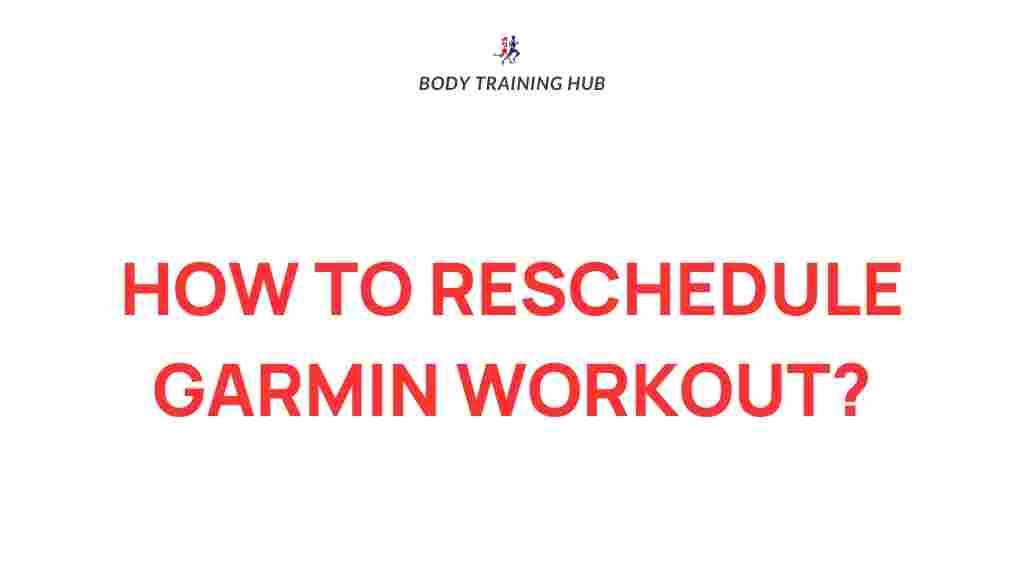Unveiling the Secrets of Garmin Workout Rescheduling
In our fast-paced world, maintaining a consistent fitness regimen can be a challenge. Fortunately, devices like Garmin offer innovative solutions to help you manage your workouts effectively. Whether you’re a seasoned athlete or just starting your fitness journey, knowing how to reschedule your workouts can significantly impact your training progress. In this article, we will explore effective strategies and tips for rescheduling workouts on your Garmin device, ensuring you stay on track with your fitness goals.
Understanding the Importance of Rescheduling Workouts
Life can be unpredictable, and sometimes our workout schedules need to change. Rescheduling workouts is essential for several reasons:
- Flexibility: A flexible workout schedule allows you to adapt to changes in your daily life.
- Consistency: By rescheduling, you maintain consistency in your training, which is vital for long-term fitness success.
- Preventing Burnout: Adjusting your training plan helps prevent burnout and keeps your fitness routine enjoyable.
Effective Strategies for Rescheduling Workouts on Garmin
Garmin devices are equipped with various features that make rescheduling workouts straightforward. Here are some effective strategies to help you manage your workout schedule:
1. Utilize the Garmin Connect App
The Garmin Connect app is your primary tool for managing workouts. Here’s how to use it for rescheduling:
- Open the App: Start by launching the Garmin Connect app on your smartphone.
- Navigate to Workouts: Tap on the “Workouts” tab to view your scheduled training sessions.
- Select the Workout: Choose the workout you wish to reschedule.
- Edit Details: Click on “Edit” to change the date and time of your workout.
- Save Changes: Make sure to save your changes to update your schedule.
2. Syncing Your Garmin Device
After making changes in the Garmin Connect app, it’s crucial to sync your Garmin device to ensure the new schedule is updated. Here’s how:
- Connect Your Device: Use Bluetooth to connect your Garmin device to your smartphone.
- Sync: Open the Garmin Connect app and pull down to refresh and sync your device.
- Check Updates: Ensure that the new workout schedule appears on your device.
3. Setting Reminders
To help you stay accountable, use the reminder feature on your Garmin device:
- Access Settings: Go to the settings menu on your Garmin device.
- Set Reminders: Look for the “Reminders” section and set alerts for your rescheduled workouts.
- Stay Motivated: Use motivational quotes or messages to enhance your workout reminders.
Troubleshooting Common Issues with Rescheduling Workouts
While rescheduling workouts on your Garmin device is generally straightforward, you may encounter some common issues. Here are some troubleshooting tips:
1. Syncing Problems
If your workout doesn’t appear after rescheduling, try the following:
- Restart Your Device: Sometimes, a simple restart can resolve syncing issues.
- Reinstall the App: Uninstall and reinstall the Garmin Connect app to fix any potential bugs.
2. Missing Workouts
If your workouts are missing from the app:
- Check Your Internet Connection: Ensure you have a stable internet connection for the app to function correctly.
- Update Firmware: Make sure your Garmin device is running the latest firmware version.
3. Incorrect Workout Times
If your rescheduled workout times are incorrect:
- Double-Check Edits: Go back and verify that you saved the changes correctly in the app.
- Time Zone Settings: Ensure that your device’s time zone settings are accurate.
Additional Tips for Effective Fitness Training
Rescheduling workouts is just one aspect of effective training. Here are some additional tips to enhance your overall fitness experience:
1. Create a Balanced Training Schedule
Incorporate different types of workouts into your training plan:
- Strength Training: Include weightlifting sessions at least two times a week.
- Cardio Workouts: Aim for at least 150 minutes of moderate cardio each week.
- Rest Days: Schedule rest days to allow your body to recover.
2. Use Data to Track Your Progress
Garmin devices provide valuable data on your workouts. Utilize this data to:
- Monitor Performance: Regularly check your stats to identify areas for improvement.
- Set Goals: Use your data to set realistic and achievable fitness goals.
3. Stay Connected with the Community
Engage with the fitness community to stay motivated:
- Join Online Groups: Participate in forums or social media groups focused on fitness and Garmin users.
- Share Your Progress: Post your achievements to inspire others and gain support.
Conclusion
Rescheduling workouts on your Garmin device is a vital skill for anyone committed to their fitness journey. By utilizing the Garmin Connect app, syncing your devices, and setting reminders, you can ensure that you stay on track, even when life gets busy. Remember to troubleshoot any issues promptly and incorporate effective training strategies into your routine. With these tips and techniques, you’ll be well-equipped to manage your fitness schedule effectively and achieve your fitness goals.
For more information on Garmin products and features, visit the official Garmin website.
To explore more fitness tips and strategies, check out this comprehensive guide on effective training methods.
This article is in the category Training Guides and created by BodyTraining Team