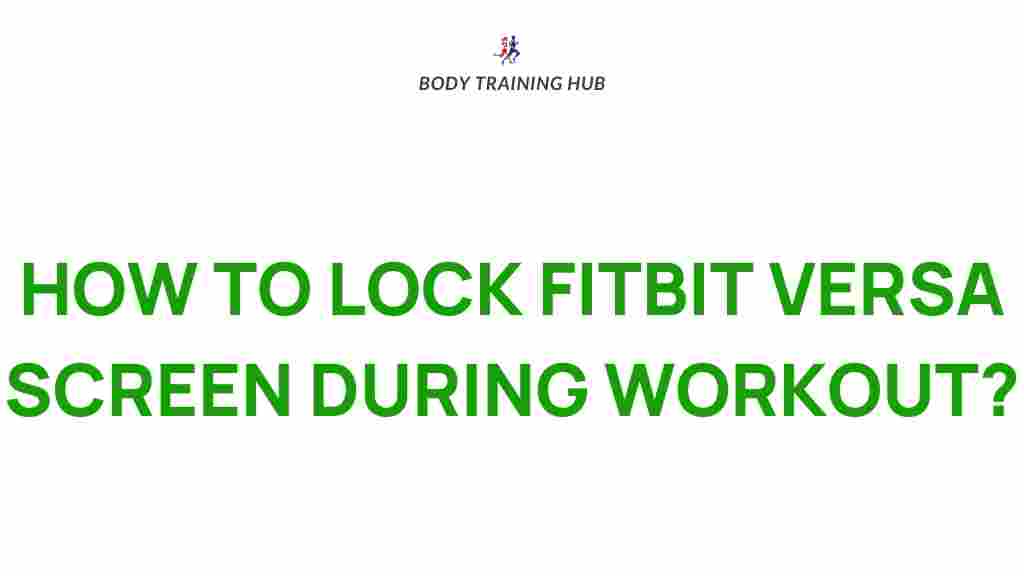How to Maximize Your Fitbit Versa for Workouts
The Fitbit Versa has revolutionized how we approach fitness, offering versatile features to track and enhance your workouts. However, are you truly unlocking its full potential? Whether you’re new to this smartwatch or an experienced user, there are hidden tips to ensure your Fitbit Versa works harder for you. Let’s dive into these secrets to maximize its functionality and make every workout count.
Why Choose the Fitbit Versa for Your Fitness Journey?
The Fitbit Versa stands out for its intuitive design, robust features, and compatibility with various fitness goals. From tracking heart rate to monitoring sleep, it’s your ultimate companion. But its true value lies in its lesser-known capabilities, which can turn your regular workouts into a data-driven success story.
Setting Up Your Fitbit Versa for Optimal Performance
Before diving into workouts, ensuring that your Fitbit Versa is set up correctly is essential. Follow these steps:
- Sync with the Fitbit App: Ensure your device is connected to the Fitbit app on your smartphone for seamless updates and activity tracking.
- Update Firmware: Always update your Fitbit Versa’s firmware to the latest version to avoid bugs and unlock new features.
- Adjust Goals: Set realistic daily goals for steps, calories, and active minutes that align with your fitness objectives.
- Customize Notifications: Enable or disable notifications to stay focused during your workouts.
Secret Tips to Maximize Your Fitbit Versa
1. Leverage Advanced Workout Tracking
The Fitbit Versa offers specific modes for different activities. Tap into these modes to enhance your fitness data:
- Run Mode: Tracks distance, pace, and real-time heart rate.
- Swim Mode: Monitors laps and calories burned in the pool.
- Yoga Mode: Focuses on calorie burn and mindfulness.
To activate these modes, simply tap the “Exercise” app and select the activity. For outdoor workouts, ensure GPS is enabled for accurate tracking.
2. Utilize Heart Rate Zones
Your Fitbit Versa calculates heart rate zones—Fat Burn, Cardio, and Peak—to optimize your workouts. Here’s how:
- Fat Burn Zone: Ideal for low-intensity workouts, such as walking or light jogging.
- Cardio Zone: Perfect for moderate-intensity exercises like cycling or running.
- Peak Zone: Suited for high-intensity training or interval sessions.
Keep an eye on your real-time heart rate during workouts by swiping up on the home screen.
3. Create Custom Workout Shortcuts
Save time by adding your most-used workouts to the shortcut list:
- Open the Fitbit app and navigate to the Versa settings.
- Select “Exercise Shortcuts” and add activities you perform frequently.
- Organize the list to prioritize your preferred workouts.
This feature ensures quick access to your go-to activities.
4. Monitor Hydration and Nutrition
Fitness isn’t just about exercise; nutrition plays a vital role. Use the Fitbit app to:
- Log your daily water intake.
- Track macronutrients and caloric intake.
- Set reminders to hydrate during long workouts.
Consistency in hydration and nutrition can significantly enhance your performance and recovery.
5. Sync with Other Fitness Apps
Integrate your Fitbit Versa with apps like MyFitnessPal or Strava to expand your fitness ecosystem. This allows for seamless calorie tracking, advanced analytics, and community support.
Learn more about syncing with MyFitnessPal.
Troubleshooting Common Fitbit Versa Issues
Even the best devices encounter occasional hiccups. Here are solutions to common Fitbit Versa problems:
Syncing Issues
- Problem: Your Versa isn’t syncing with the app.
- Solution: Restart both your Fitbit Versa and smartphone. Check Bluetooth connectivity and ensure the app is updated.
Inaccurate Step Counts
- Problem: Step counts appear off.
- Solution: Recalibrate the stride length in the app and ensure you’re wearing the device snugly on your wrist.
Battery Drain
- Problem: The battery drains faster than expected.
- Solution: Reduce screen brightness, disable always-on display, and limit notifications.
Take Your Fitness to the Next Level
Beyond workouts, the Fitbit Versa can enhance your overall health. Explore features like guided breathing sessions to reduce stress or sleep tracking to optimize recovery. With these tools, you’ll be better equipped to meet your goals.
Conclusion
Maximizing your Fitbit Versa for workouts is about understanding its features and aligning them with your fitness goals. From leveraging heart rate zones to customizing settings, these tips ensure you get the most out of your device. Start implementing these strategies today and experience a transformative impact on your fitness journey.
Ready to learn more? Check out our detailed guide on Fitbit Versa advanced features for even more insights!
This article is in the category Training Guides and created by BodyTraining Team