Uncovering the Symbiotic Relationship Between Apple Workout and Strava
In the rapidly evolving world of fitness technology, two prominent names stand out: Apple Workout and Strava. Both of these fitness apps have garnered considerable attention for their ability to help users track their activities, monitor performance, and achieve their fitness goals. However, the integration of these platforms creates a powerful ecosystem for fitness enthusiasts. In this article, we will explore the symbiotic relationship between Apple Workout and Strava, focusing on how they complement each other in the realm of data tracking and exercise integration.
The Rise of Fitness Apps
With the increasing popularity of wearable technology and smartphones, fitness apps have become essential tools for individuals looking to improve their health and fitness. These apps enable users to:
- Track their workouts
- Monitor progress over time
- Set fitness goals
- Connect with friends and other fitness enthusiasts
Among the myriad of options available, Apple Workout and Strava have emerged as frontrunners. Each offers unique features that cater to different types of users, making them an excellent combination for anyone serious about their fitness journey.
Understanding Apple Workout
Apple Workout is a feature within the Apple Fitness app that allows users to monitor various physical activities using their Apple Watch or iPhone. Key features include:
- Real-time tracking: Monitor heart rate, calories burned, and workout duration.
- Variety of workouts: Choose from running, cycling, swimming, and more.
- Integration with Apple Health: Sync data with the Apple Health app for comprehensive health tracking.
- Personalized coaching: Access to guided workouts and training plans.
Apple Workout offers users a seamless experience, particularly for those who are entrenched in the Apple ecosystem.
The Power of Strava
Strava is a platform that has become synonymous with social fitness. While it is widely recognized for its cycling and running tracking capabilities, it also supports a multitude of sports. Key features include:
- Social networking: Connect with friends and join challenges.
- Segment tracking: Compete against others on specific routes.
- Detailed analytics: Dive deep into performance metrics.
- Community features: Share achievements and motivate others.
Strava’s community-oriented approach makes it an appealing choice for those who thrive on social engagement in their fitness activities.
Integrating Apple Workout with Strava
To maximize the benefits of both Apple Workout and Strava, users can integrate the two platforms. This integration allows for a comprehensive overview of fitness data, enhancing the overall experience. Here’s how to set it up:
Step-by-Step Process to Integrate Apple Workout with Strava
Follow these steps to connect your Apple Workout data with Strava:
- Download the Strava App: If you haven’t already, download the Strava app from the App Store and create an account.
- Set up Apple Health: Ensure that the Apple Health app is set up and tracking your workouts through the Apple Watch or iPhone.
- Link Strava to Apple Health:
- Open the Strava app.
- Navigate to the ‘Settings’ menu.
- Select ‘Link Other Services’.
- Choose ‘Apple Health’ and enable the required permissions.
- Customize Data Sharing: Decide what data you want to share between the two apps, such as workouts, heart rate, and calories burned.
- Start Working Out: Begin your workout using Apple Workout. The data will automatically sync to Strava once the workout is completed.
With this integration, all your workouts tracked by Apple Workout will be available on Strava, allowing you to take advantage of its community features and detailed analytics.
Benefits of Integration
The integration of Apple Workout and Strava offers several advantages:
- Comprehensive Tracking: Users can track their workouts in real-time and easily access historical data.
- Enhanced Analytics: Strava provides in-depth performance metrics that can help users analyze their workouts better.
- Social Engagement: Share achievements with friends and participate in challenges to stay motivated.
- Cross-Platform Use: Enjoy the unique features of both apps without missing out on any data.
Troubleshooting Tips
While integrating Apple Workout and Strava is generally straightforward, users may encounter issues. Here are some common problems and their solutions:
- Data Not Syncing:
- Ensure that both apps have the necessary permissions to access Apple Health data.
- Check your internet connection.
- Restart both apps and try syncing again.
- Workout Not Showing on Strava:
- Verify that the workout was recorded and saved in Apple Workout.
- Check if the integration between the apps is still active.
- Incorrect Data Displayed:
- Ensure that the workout type is compatible with Strava’s tracking capabilities.
- Manually adjust any discrepancies in Strava.
Conclusion
The relationship between Apple Workout and Strava exemplifies the power of fitness apps in enhancing our exercise routines. By integrating these two platforms, users can leverage the strengths of both systems—real-time tracking from Apple Workout and the community engagement and analytics from Strava. This synergy not only helps users stay motivated but also provides a comprehensive overview of their fitness journey.
If you are looking to optimize your fitness tracking experience, consider integrating these two powerful fitness apps. For more detailed insights into fitness technology, check out this fitness technology blog.
Embark on a journey of fitness and community with Apple Workout and Strava today!
This article is in the category Training Guides and created by BodyTraining Team
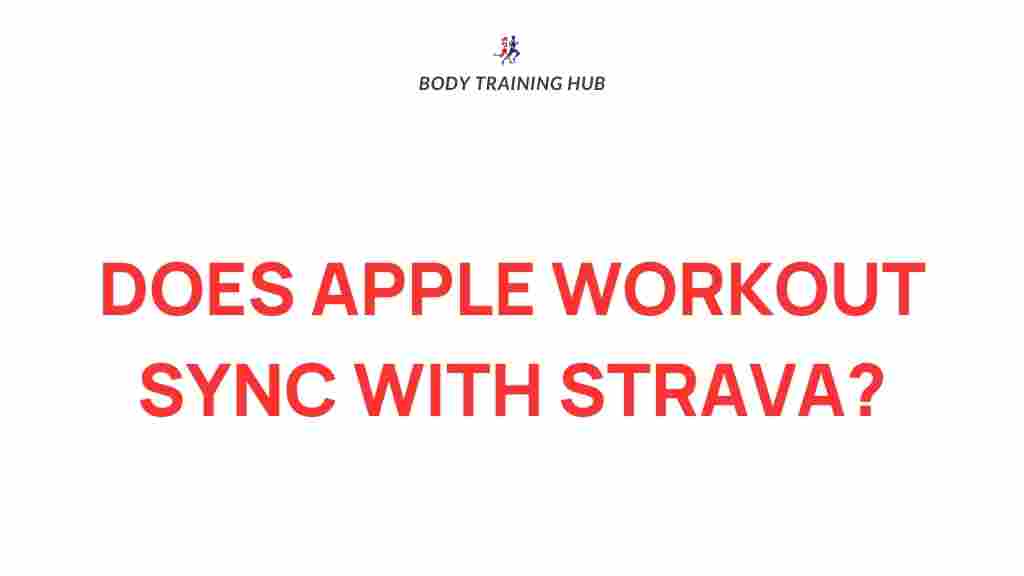
2 thoughts on “Uncovering the Symbiotic Relationship Between Apple Workout and Strava”