Unleash the Power of Retroactive Workouts on Your Peloton Bike
The Peloton bike has revolutionized the way we approach fitness, offering a seamless blend of convenience, motivation, and personalized training. One feature that many users are starting to explore is the concept of retroactive workouts, which allows you to engage with your past workout sessions, track your progress, and improve over time. This article dives deep into how you can unleash the power of retroactive workouts on your Peloton bike, boosting your performance and helping you achieve your fitness goals more effectively.
What Are Retroactive Workouts on the Peloton Bike?
Retroactive workouts refer to the ability to revisit and engage with previous workout sessions on your Peloton bike. Whether it’s a class you took a few days ago or a ride you completed weeks ago, retroactive workouts enable you to track your performance over time, compare different sessions, and even challenge yourself to beat your own personal bests.
For example, if you did a 30-minute ride last week, you can go back and attempt the same session again, using your previous performance as a benchmark to see how much you’ve improved. This feature is particularly valuable for users who want to set specific goals or track incremental improvements across different types of workouts, such as cycling, strength training, and yoga.
Why Are Retroactive Workouts Important?
Using retroactive workouts can have a significant impact on your fitness journey. Here are several reasons why you should consider incorporating them into your routine:
- Enhanced Motivation: By comparing your current performance to past workouts, you get a tangible sense of progress, which can boost your motivation. It’s rewarding to see how far you’ve come!
- Goal Setting: Retroactive workouts make it easier to set and achieve personalized fitness goals. You can challenge yourself to beat previous records, improve your stamina, or complete a workout at a higher intensity.
- Progress Tracking: It’s easier to see your improvements over time. Retroactive workouts allow you to track your performance metrics such as output, resistance, cadence, and heart rate.
- Better Focus: With a clear sense of where you were previously, you can create a more focused and structured workout plan that’s aimed at hitting specific targets.
How to Access and Use Retroactive Workouts on Your Peloton Bike
Now that we know why retroactive workouts are important, let’s walk through the step-by-step process of how to use them on your Peloton bike.
Step 1: Sign In to Your Peloton Account
To get started, you’ll need to log into your Peloton account on your bike. This ensures that all your past workouts are saved and easily accessible for future reference.
Once logged in, go to the “Workouts” tab in the Peloton app or on the bike’s touchscreen. Here, you’ll find a comprehensive list of all the classes and rides you’ve previously completed.
Step 3: Filter by Type and Date
To find a specific retroactive workout, you can filter by class type, date, or duration. For example, if you want to revisit a cycling session from two weeks ago, you can filter for cycling rides and scroll through the calendar to locate your session.
Step 4: Review Your Performance Metrics
When you select a workout, Peloton will display detailed performance metrics from that session, such as:
- Output (average watts)
- Resistance
- Cadence
- Heart Rate
- Calories Burned
These metrics will help you understand how you performed during the workout, and allow you to compare them to your current abilities.
Step 5: Challenge Yourself with a Retroactive Ride
If you’re feeling motivated, you can do the workout again, either by following the same class or choosing a different difficulty level. Peloton’s leaderboard and metrics allow you to compete with your past self, setting new personal records in each session.
Maximizing the Benefits of Retroactive Workouts
To truly unlock the power of retroactive workouts on your Peloton bike, consider these additional tips:
- Use Historical Data for Custom Goals: Tracking your performance data over time enables you to set more specific and measurable fitness goals. For example, if you’ve been consistently improving your cadence, you can set a goal to maintain a certain cadence for the entirety of a ride.
- Take Advantage of Peloton’s Personal Coaching: Based on your historical data, Peloton’s app can recommend specific classes or workout types to focus on to further enhance your fitness level.
- Consistency is Key: Regularly revisiting past workouts helps maintain consistency in your training. The more consistently you track and challenge yourself, the better results you’ll achieve.
- Mix It Up: Don’t just revisit cycling workouts! You can apply retroactive tracking to other workout categories such as strength training, running, and yoga. This allows for a well-rounded fitness regimen.
Common Issues and Troubleshooting Tips for Retroactive Workouts
While the retroactive workout feature is incredibly useful, users may occasionally encounter some issues. Below are some common problems and tips for troubleshooting:
Problem 1: Missing Workouts
Solution: If you can’t find a past workout, ensure that your Peloton app is syncing properly. Check your Wi-Fi connection and make sure your account is up to date. If the workout is still missing, try logging out and back in, or contact Peloton’s support team for assistance.
Problem 2: Inaccurate Performance Metrics
Solution: Sometimes, performance metrics might not be perfectly recorded due to technical glitches. Check your sensors and ensure they are properly calibrated. If issues persist, resetting your Peloton bike’s software or checking for updates may resolve the issue.
Problem 3: Difficulty Accessing Retroactive Workouts
Solution: Retroactive workouts should be accessible through the “Workouts” tab. If you’re having trouble, ensure your app is updated to the latest version. You can also check the Peloton website for troubleshooting guides or contact support for help.
Take Your Fitness Journey to the Next Level
Retroactive workouts are a game-changer for Peloton users who are looking to track their progress and challenge themselves. By revisiting your past workouts, you gain valuable insights into your performance and can set more achievable goals. Whether you want to improve your endurance, increase your resistance, or enhance your cardiovascular health, the power of retroactive workouts can be harnessed to help you achieve your fitness objectives.
So, the next time you hop on your Peloton bike, don’t just focus on the present—revisit the past and use it as a launchpad for future success. The data is there, and it’s waiting to help you improve.
Ready to unlock even more fitness potential? Visit Peloton to explore more workout options and find classes that suit your fitness level.
Conclusion
Incorporating retroactive workouts into your Peloton routine is an excellent way to stay motivated, track progress, and set new personal records. By reviewing your past sessions and challenging yourself to improve, you will gain a deeper understanding of your fitness journey and push yourself to new heights. Start taking advantage of retroactive workouts today, and see how it transforms your Peloton experience!
For additional fitness tips and training advice, visit our blog to keep improving your workout routine!
This article is in the category Strength & Recovery and created by BodyTraining Team
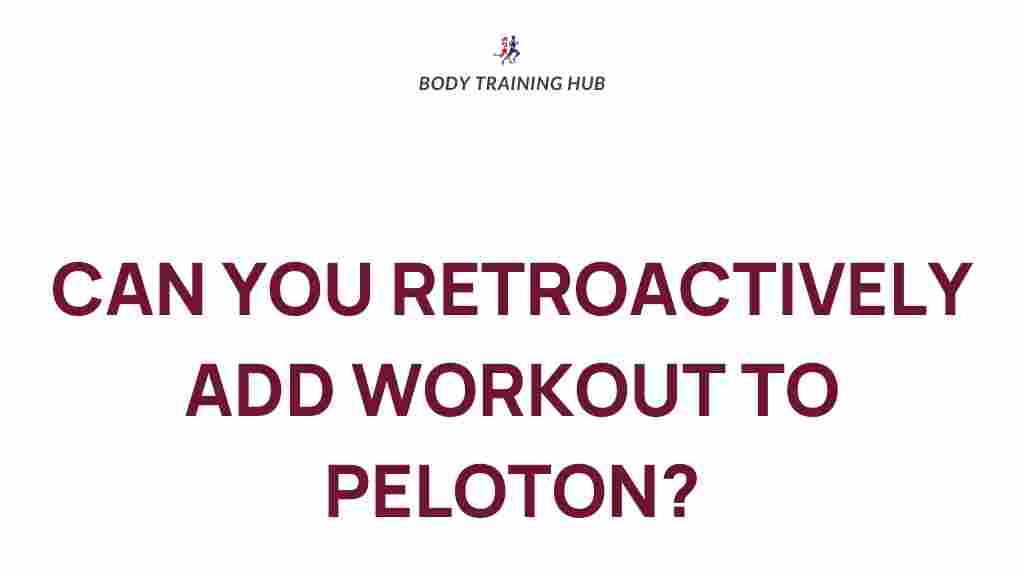
4 thoughts on “Unleash the Power of Retroactive Workouts on Your Peloton Bike”