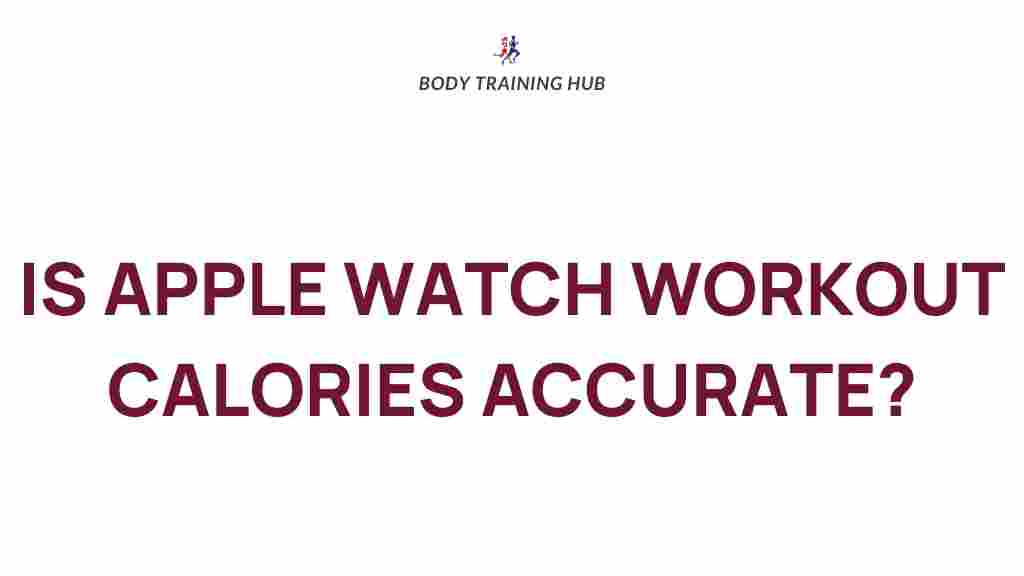Unveiling the Truth Behind Apple Watch Workout Calorie Accuracy
The Apple Watch has become one of the most popular fitness trackers on the market, offering users a variety of features to track their health, workouts, and daily activities. Among the most anticipated features of this smartwatch is its calorie tracking accuracy. Many users rely on the Apple Watch to estimate how many calories they’ve burned during workouts, but is it truly accurate? In this article, we’ll explore the factors that influence the accuracy of the Apple Watch in tracking workout calories, how it compares to other fitness trackers, and tips to ensure you’re getting the most accurate readings possible.
Understanding How the Apple Watch Tracks Calories
At its core, the Apple Watch uses a combination of sensors and algorithms to estimate the number of calories you burn during your workouts. These sensors include:
- Heart Rate Sensor: The Apple Watch uses a built-in heart rate sensor to monitor your heart rate, which is a crucial factor in determining calorie burn. The higher your heart rate, the more calories you’re likely to burn.
- Accelerometer: This sensor detects motion, helping the watch track your activity level. It plays a significant role in tracking exercises like walking, running, cycling, and even more complex activities like yoga or swimming.
- Gyroscope: The gyroscope helps detect the direction and movement of your wrist, further refining the accuracy of activity tracking.
- GPS: For outdoor activities like running or cycling, the Apple Watch uses GPS to track your distance and pace, which also influences calorie estimation.
With these sensors working in tandem, the Apple Watch estimates the number of calories burned based on your activity and the data it collects. However, this is just an estimate, and several factors can affect its accuracy.
Factors Affecting Apple Watch Calorie Tracking Accuracy
While the Apple Watch provides fairly accurate calorie tracking for most people, several factors can influence the precision of its readings:
- Personal Information: The accuracy of the Apple Watch’s calorie estimation largely depends on how accurately your personal information is entered into the Health app. This includes your weight, age, gender, and fitness level.
- Heart Rate Variability: The Apple Watch uses your heart rate to estimate calorie burn. However, people with irregular heart rates, like those with certain heart conditions or arrhythmias, may find that their calorie readings are less accurate.
- Type of Exercise: The watch is more accurate during high-intensity activities like running or cycling, where it can better track heart rate and motion. For lower-intensity exercises like walking or yoga, the accuracy may vary.
- Fit of the Watch: The fit of the Apple Watch is critical to its accuracy. A loose or poorly fitted watch may not correctly measure your heart rate, affecting the calorie estimation. Make sure the watch is snug but comfortable during workouts.
How Accurate is the Apple Watch Compared to Other Devices?
There are numerous fitness trackers available today, and many of them also track calories burned during exercise. How does the Apple Watch stack up against these alternatives? Studies comparing the accuracy of the Apple Watch with other popular fitness devices show mixed results.
One study published in the National Center for Biotechnology Information (NCBI) compared the accuracy of various fitness trackers, including the Apple Watch, Fitbit, and others. It found that while the Apple Watch was quite accurate for measuring heart rate, calorie estimates were slightly overestimated compared to other devices. In contrast, some devices underreported calorie burn, especially for activities like cycling.
It’s important to note that no device is 100% accurate. The Apple Watch provides a good estimate, but the actual number of calories burned can vary depending on factors like effort, exercise type, and even environmental conditions.
Improving Apple Watch Calorie Tracking Accuracy
If you want to improve the accuracy of your Apple Watch during workouts, here are a few tips:
- Calibrate Your Watch: The Apple Watch uses your data to improve its calorie estimates over time. By calibrating your watch, you can help it learn more about your unique movement patterns. To calibrate, go for a 20-minute walk or run outdoors, with your watch on and the GPS enabled.
- Update Personal Information: Make sure your weight, age, and fitness level are up-to-date in the Health app. This data helps the Apple Watch estimate calories more accurately.
- Use the Right Workout Mode: Always select the appropriate workout type on your Apple Watch. For example, if you’re cycling, choose the “Cycling” option rather than the generic “Other” workout. This will ensure the watch uses the correct metrics for that activity.
- Wear the Watch Correctly: Ensure your Apple Watch is snug on your wrist, especially during intense workouts. If it’s too loose, it may not track your heart rate correctly, leading to inaccurate calorie estimates.
- Enable Heart Rate Notifications: Turn on heart rate notifications in the settings so that you can be alerted if your heart rate gets unusually high or low during a workout. This can help ensure that the watch’s tracking is aligned with your body’s actual performance.
Common Troubleshooting Tips for Calorie Tracking Issues
If you’re noticing that your Apple Watch isn’t providing accurate calorie tracking, here are a few troubleshooting steps you can take:
- Check Your Watch Fit: Make sure the watch is snug on your wrist, especially when working out. A loose fit can lead to inaccurate heart rate readings.
- Recalibrate the Watch: If the data seems consistently off, try recalibrating the watch by going for an outdoor walk or run.
- Update Your Software: Ensure that your Apple Watch and iPhone are running the latest software. Sometimes, software updates include fixes to improve tracking accuracy.
- Review Your Settings: Double-check that all personal information in the Health app is up-to-date, including weight, age, and gender.
For more information on how to optimize your Apple Watch settings, you can visit the official Apple Support page.
Conclusion
The Apple Watch is a powerful tool for tracking your workouts, but like any fitness device, its calorie estimates are not 100% accurate. Several factors, including your personal data, exercise type, and the fit of the watch, can affect the accuracy of the calorie readings. However, with proper calibration, correct settings, and mindful use, you can ensure that you are getting as accurate a reading as possible. While the Apple Watch may slightly overestimate calorie burn during certain exercises, it remains one of the most reliable fitness trackers available today.
As with any fitness tool, remember that calorie tracking is just one part of your overall health journey. Stay active, eat well, and use your Apple Watch as a valuable companion in your pursuit of fitness.
This article is in the category Training Guides and created by BodyTraining Team